Task Management Software
Your Nonprofit faces an ever-growing “to-do” list. Affnetz Task Management Software helps you stay organized across your entire Nonprofit.
Trusted By Leading Nonprofits









Key Features of Task Management Software
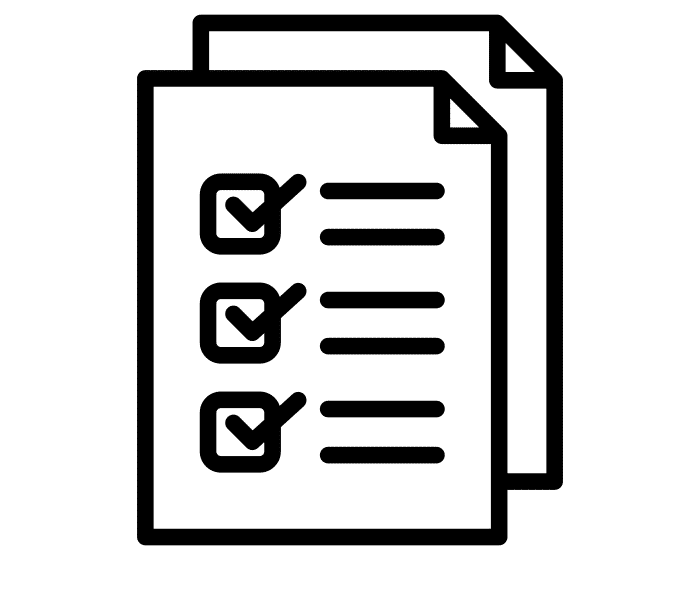
Assign Tasks to all stakeholders
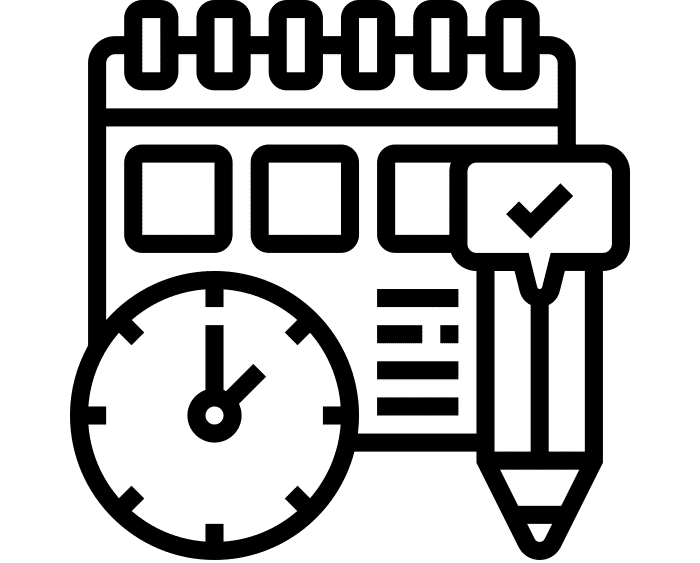
Accountable Task Management
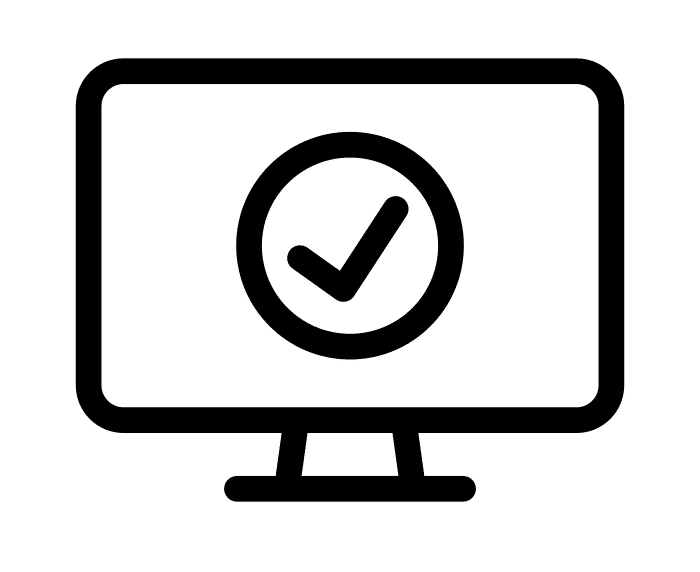
Task Updates
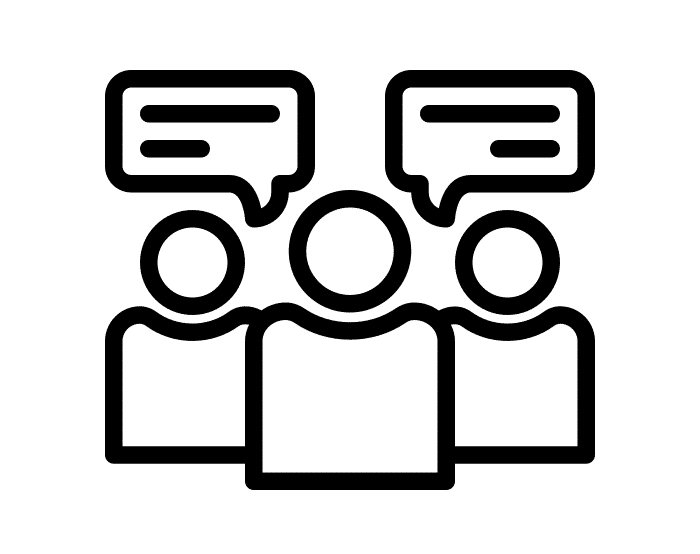
Log Donor Conversations
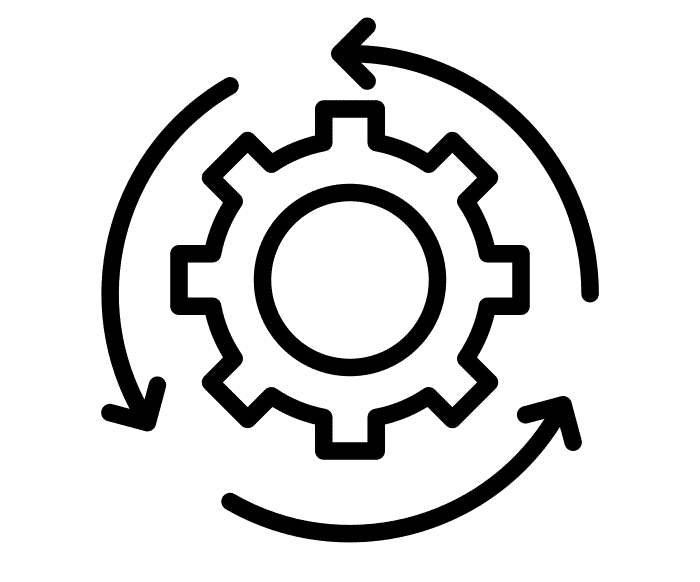
Integrated In One System
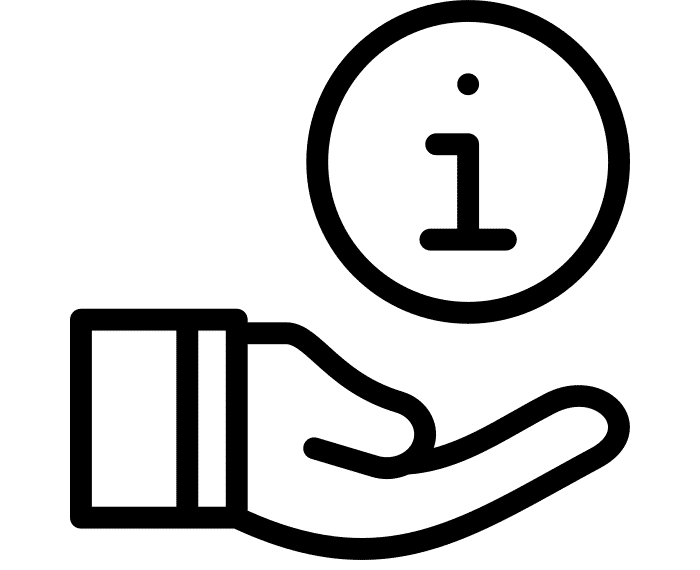
Fundraising Volunteer Updates
Affnetz Integration for More Robust Task Management
Assign Tasks to all stakeholders
Accountable Task Management
Task Updates
Update tasks in Affnetz Task Management as work progresses. Administrators can see the complete set of all tasks to keep tabs on progress across the entire Nonprofit.
Log Donor Conversations
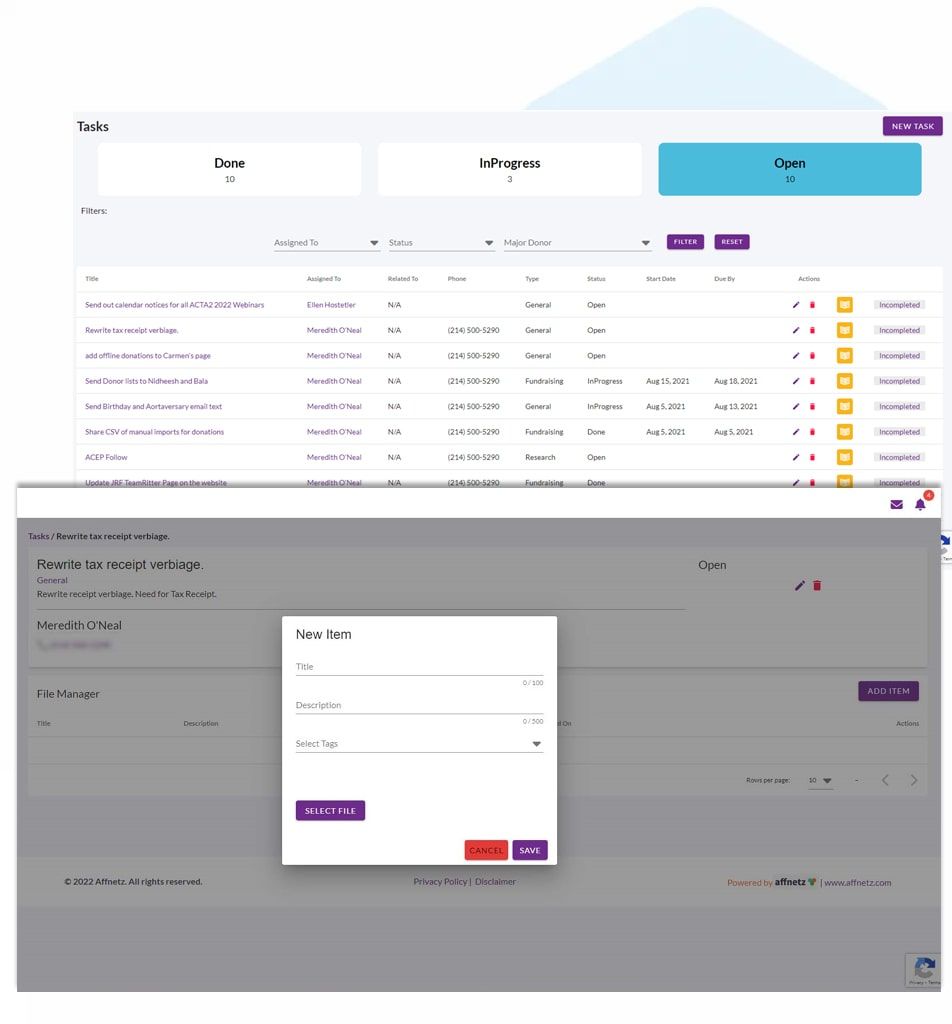
Testimonials
Our Trusted Clients
FAQs
In a survey of Nonprofit organizations* respondents reported:
Only 43% of donors made repeat gifts in the following year.
Also, in our experience, less than 30% of volunteers return to serve year over year.
Fundraising effectiveness and volunteer operations success over the long term depends on nurturing relationships with these and other stakeholders to keep them coming back year after year. Nonprofits are under pressure to improve their stakeholders’ experiences in several critical areas including:
- Stakeholder Connectedness
- Websites lacking fresh information
- Information about other stakeholders such as donors, volunteers, board of directors, and beneficiaries
- Event Management
- Feedback mechanisms
- Collaboration tools
- Engagement of Sponsors and Advertisers
However, many Nonprofits rely on an array of standalone technical solutions that do not allow them to provide the best experience for stakeholders.
Affnetz provides an affordable, integrated SaaS (Software as a Service) platform that handles all your critical processes.
Nonprofits can save time and money while delivering a superior experience for stakeholders.
* 2019 Fundraising Effectiveness Survey Report, The Fundraising Effectiveness Project –
Affnetz supports collaboration in multiple ways.
For example, the Affnetz Intranet and Project Management module provides a collaboration platform that your stakeholders such as donors, volunteers, board of directors, core beneficiaries, and staff can use as a knowledge base, share files, and coordinate activities.
Another example is the Affnetz social media dashboard. It enables your stakeholders to build and leverage close professional relationships with other stakeholders and event attendees. Stakeholders can create a post, share an update or comment on an existing update/post.
Research shows Nonprofit chapters often collaborate for two reasons:
First, it is an opportunity to reduce costs on things such as real estate, IT, Software, CMS, CRM, programs, and fees.
Second, some Nonprofits are exploring options for down-sizing or collaborating with other local, national, or international chapters of your Nonprofit or any other organization.
Also, Nonprofits collaborate with other organizations and businesses to promote the Nonprofit’s mission.
Your Nonprofit and other organizations that are using Affnetz have automatic compatibility for Inter-organizational sharing of data, projects, committees, and events.
The Affnetz Platform helps in cost savings, efficiency, better sponsor relationships, and new revenue generation from stakeholders such as donors, volunteers, board of directors, and in some cases from the Nonprofit’s core beneficiaries, event sponsors, and advertisers.
All modules can be securely integrated with a signed agreement between your Nonprofit and any other chapters, organizations using the Affnetz solution.
All Affnetz modules can be securely integrated with a signed agreement between your organization and any other organizations using the Affnetz solution.
For Donors: Affnetz can support increased engagement with your Nonprofit. Frequent communication with donors can reduce attrition and reinforce their commitment to the Nonprofit’s mission.
For Volunteers: enhanced collaboration and communication features of Affnetz help clarify expectations for their volunteer duties and improve coordination to make optimal use of their time and talent.
Affnetz provides these important stakeholders with tools to increase the value of their contributions. It increases the “stickiness,” thus enhancing their commitments, service, and volunteer efforts. Stakeholders are reluctant to leave because it means giving up valuable benefits the platform offers, including losing interaction opportunities and accumulated data.
Stakeholders can cite as proof of a positive ROI and increased opportunity to promote the Nonprofit’s mission.
Stakeholders sharing social media updates about their specialized area of work, and community engagement help them become brand ambassadors for your Nonprofit.
In order to build relationships with donors you have to make them feel like there is a relationship between them and your Nonprofit. That is, do they feel like donating to your Nonprofit is a transaction, or do they really feel like it’s a mutually beneficial relationship?
Affnetz has a comprehensive Stakeholders Database functionality that allows your Nonprofit to capture a robust set of stakeholders’ data.
The database includes a complete Customer Relation Management (CRM) system to help you keep detailed tabs on the health of your stakeholders.
The Affnetz CRM function allows the organization to have a complete view of actions that build and sustain the health of the stakeholder base.
FEATURES
- Comprehensive Stakeholders /Donor/Volunteer database
- Log all interactions with stakeholders– emails, phone calls, marketing campaigns
- Track stakeholders commitments, donations, and renewals
- Marketing automation – manage marketing programs including email campaigns with tracking
- Interfaces with Intuit QuickBooks® to log all payments and refunds including promo or sponsor code integration
- Tags on Stakeholder entries (e.g., identify Donors, Volunteers, Board of Directors, to serve on committees)
- Allows stakeholders and non-stakeholders (guest) listings. Event attendees are added to the database when they register, which allows this information to be used for recruiting new stakeholders.
The Affnetz Customer Relation Management (CRM) system supports a full-featured native e-mail campaign capability.
E-mail campaigns can be tailored to stakeholder segments and sub-segments
First, data is captured and stored in the Affnetz member/donor/volunteer database. Data can be input and referenced from a computer or smartphone.
Second, permissions to the database can be tailored by the administrator, depending on the requirements of the user. Staff would have full access to the database. Stakeholders would be able to access the data to support their ongoing networking and communication activities.
Third, the staff would be able to handle master data management to ensure the integrity of the data. They make sure the data is clean and up to date.
Fourth, the CRM module provides email campaign management, which enables workflow from the initial campaign concept through build, test, deployment, and post-campaign analysis. It also allows control of multiple lists for segmentation.
Fifth, the Affnetz CRM provides analytics tools to make sense of the database contents for decision making in such efforts as
- Campaign evaluation
- Managing and segmenting lists for targeted marketing
- Measure results across channels
Sixth, lead generation and follow-up tracking for prospective donors and current donors. This allows assessment of donor behavior in the quest to provide innovative engagement opportunities.
Try Task Management For Free
Affnetz Task ManagementRead More
What is Task Management?
Task management is the process of organizing and prioritizing tasks or activities in order to accomplish specific goals or objectives efficiently and effectively. It involves identifying the tasks that need to be done, determining the best way to complete them, and allocating resources, time, and staffing to ensure that the work is completed on time and at high standards.
Task management may be as simple as creating personal to-do lists, or taking larger projects and breaking them down into tasks then setting deadlines, delegating tasks to team members, tracking progress, and adjusting plans as needed. By effectively managing tasks, individuals and Nonprofits can increase productivity, reduce stress and overwhelm, and achieve their desired outcomes.
Effective task management in a Nonprofit is a must. With thin budgets and a maxed-out staff, rising productivity plays a central role in achieving mission objectives.
Too often, task management is handled with e-mail, spreadsheets, and even paper. This seems like the path of least resistance, but it is a problem that eats away at Nonprofit effectiveness, productivity, and morale. Moreover, this approach prevents opportunities for growth and scaling.
Affnetz Task Management breaks through these productivity barriers by automating the task management process across the organization in simple steps. It’s integrated with other Affnetz offerings (e.g., Affnetz CRM, Affnetz Turnkey Events, etc.), so these tasks can either be general in nature, or specifically link to donors, beneficiaries, board members, volunteers, or other stakeholders. Best of all, it’s so intuitive and easy-to-use, your whole team will adopt it.
What is Task Management Software?
It is a computer program or application designed to help individuals or teams manage and organize tasks and projects. It provides tools and features for creating, assigning, tracking, and prioritizing tasks, as well as collaborating and communicating with team members.
Task management is used to automate and keep track of all your “to-do’s” and deliverables. Moving things from your notes or your head to software helps you improve your productivity and effectiveness.
Some common features of task management include to-do lists, calendars, reminders, progress tracking, file sharing, and project timelines. This software can be used for personal or professional purposes, and can be especially useful for teams working on complex projects or for individuals who need to manage multiple tasks and deadlines.
Why You Need Software for It
Nonprofits, like any other organization, have a wide range of tasks and responsibilities to manage. Task management helps you track your team’s, others across your Nonprofit, as well as volunteers who are using the software. This helps keep everyone on the same page, and moreover, promotes accountability as everyone can see which tasks are open, pending, and closed. It’s particularly helpful if everyone assigns dates to complete their tasks. These tasks may include fundraising, donor management, volunteer coordination, program planning and execution, grant applications, financial management, and more. With so many different tasks to keep track of, it can be easy for things to fall through the cracks, deadlines to be missed, and important details to be overlooked.
Task management can help Nonprofits streamline their operations, stay organized, and be more efficient. Here are some of the reasons why a Nonprofit might need task management:
Centralized task management: With task management all tasks and responsibilities can be centralized in one location. This makes it easier for team members to see what needs to be done, when it needs to be done, and who is responsible for it. The Affnetz dashboard makes task organization intuitive and easy.
Improved collaboration: Nonprofits often rely on volunteers, staff members, and other stakeholders to complete tasks. Task management can facilitate collaboration and communication, making it easier for everyone to stay on the same page and work towards common goals.
Better time management: Task management can help Nonprofits to prioritize tasks, set deadlines, and allocate resources more effectively. This can help to ensure that important tasks are completed on time and that resources are used efficiently.
Increased accountability: Task management can help Nonprofits to hold team members accountable for completing tasks and meeting deadlines. This can improve overall performance and help to ensure that the Nonprofit is meeting its goals.
In addition to the aforementioned reasons, here’s an example of the power of task management in action at a Nonprofit. Goal – solicit a prospective donor for $25,000. First, break down the goal into the tasks that will be required to achieve your goal. This also involves managing relevant deadlines and people involved in the tasks. Using task management will allow you to prioritize the tasks, set key dates for getting materials ready, rehearsing the solicitation with the fundraising volunteer, confirming the meeting with the donor, meeting with the donor, and following up with the donor. With multiple tasks and stakeholders involved, task management will be a huge help to you in the task management process.
Types of Task Management Software
The best type of task management really comes down to personal preference and number of users. Do you want a comprehensive system (and will you use it?!) that tracks everything and allows you to filter based on a number of variables, or would you be comfortable simply logging your tasks in your Outlook calendar? Are you trying to secure an all-in-one system for your team or entire Nonprofit?
Another key area to consider is integration. You don’t want to be doing double data entry of tasks in one system, then logging touchpoints in the donor CRM. Donor Management and Engagement Software will feature integrated task management.
With the increasing need for remote work and collaboration, there are various types of task management software available in the market. Here are few types of task management software:
Web-Based: Web-based task management is hosted on a remote server and can be accessed through a web browser. It allows users to access their task lists and collaborate with team members from any device with an internet connection. These types of software are usually subscription-based and offer a range of features, such as task prioritization, progress tracking, and collaboration tools.
Installed/Desktop: Installed or desktop task management software is installed on a computer and usually requires a one-time payment. These types of software are ideal for individuals or small teams who do not require online collaboration features. They offer a range of features such as task prioritization, progress tracking, and scheduling tools.
Client-Server: Client-server task management is installed on a server and accessed through a client application installed on a computer. This type of software is ideal for medium to large teams that require access to a shared database of tasks and projects. They offer advanced features such as project task management software, resource allocation, and budget tracking.
Integrated: Integrated task management is part of a larger project management software suite. It allows users to manage tasks and projects within the context of a larger project management framework. These types of software offer advanced features such as project planning, risk management, and budget tracking.
Task management software typically includes the following key features:
Task Creation: The ability to create and assign tasks to team members or collaborators.
Task Organization: The ability to organize tasks into different categories, such as projects, teams, or deadlines.
Task Prioritization: The ability to prioritize tasks according to their level of importance or urgency.
Task Tracking: The ability to track the progress of tasks and monitor their status.
Deadline Management: The ability to set and manage deadlines for individual tasks or projects.
Collaboration: The ability to collaborate and communicate with team members or collaborators within the software.
Reminders: The ability to set reminders and notifications for upcoming deadlines or incomplete tasks.
Reporting and Analytics: The ability to generate reports and analytics to monitor team productivity and project progress.
Integration: The ability to integrate with other tools and software such as calendars, email, CRM’s, and project management software.
Mobile Accessibility: The ability to access and manage tasks from mobile devices.
There are many benefits to using task management software, including:
Improved Efficiency: Task management can help teams to work more efficiently by providing a centralized location to manage tasks, prioritize work, and track progress. With the ability to collaborate in real-time, team members can communicate and work together more effectively, reducing delays and increasing productivity.
Enhanced Communication: Project and task management software allows team members to communicate and collaborate more effectively. Team members can easily share information, feedback, and updates on tasks and projects, which can help to reduce errors and misunderstandings.
Better Task Prioritization: Best task management provides tools to prioritize tasks based on importance and urgency, ensuring that the most critical tasks are completed first. This can help teams to stay on track and meet deadlines.
Improved Time Management: Task management software can help teams to manage their time more effectively by tracking the time spent on each task and providing insights into how much time is required to complete different types of tasks. This can help teams to allocate their time more efficiently and reduce the risk of overworking or missing deadlines.
Increased Accountability: Project and task management provides a clear view of who is responsible for each task, when it is due, and its progress. This helps to increase accountability and ensure that everyone on the team is aware of their responsibilities.
Greater Visibility: Best task management software provides an overview of all tasks and projects, making it easy to see what needs to be done, who is responsible, and when tasks are due. This helps teams to stay organized and ensures that everyone is working towards the same goals.
Centralized Data Storage: Task management software provides a centralized location for storing all project data, making it easy to access and share information across the team. This can help to reduce the risk of lost or duplicate data and ensure that everyone has access to the most up-to-date information.
Overall, task management software can help teams to work more efficiently, communicate more effectively, and stay organized and focused on their goals.
While task management software can offer many benefits, there are also some potential drawbacks to consider. These include:
Set-up Can Quickly Become an Issue: While many task management programs are designed to be user-friendly, there can be a learning curve when getting started. Teams may need to invest time in training and onboarding to ensure that everyone knows how to use the software effectively. In addition, setting up the software to match the team’s workflow and preferences can take some time and effort. With Affnetz, the system is so intuitive, users adjust to it almost immediately.
The Question of Integration: Depending on the software being used, integrating with other tools or systems may not be straightforward. This can create extra work and potentially lead to data inconsistencies or errors. It is important to carefully consider which software tools will work best together and plan for integration accordingly.
Cost of Automating Can Be Off-Putting: Task management software can be expensive, particularly for teams or Nonprofits with a large number of users. The cost of using the software may outweigh the benefits, particularly if the team only needs basic task management features. Some simple task management software options are available at a lower cost or even for free, but may not have all the features required for more complex projects.
Over-Reliance on Technology: Relying too heavily on task management software can also have drawbacks. If team members become overly reliant on the software, they may neglect important aspects of project management such as communication, collaboration, and problem-solving. It is important to use the software as a tool to support effective project management, rather than relying on it entirely.
Data Security Concerns: Task management can store a lot of sensitive data, including project plans, deadlines, and personal information about team members. It is important to ensure that the software is secure and that the team has proper protocols in place for protecting data.
Overall, while task management software can be a useful tool for project and task management, it is important to carefully consider the potential drawbacks and weigh them against the benefits.
When choosing the best task management software, there are several factors to consider to ensure that the software meets the needs of the team or Nonprofit. These factors include:
Highlighting Features: Look for task management software that highlights features that are relevant to your team’s workflow and project management needs. This can include features such as task assignment, progress tracking, priority setting, and deadline management.
Standard Features: Consider whether the software includes standard features that are commonly found in task project management software, such as a calendar, task lists, and task management dashboards.
Ease of Use: Choose software that is user-friendly and easy to use, with an intuitive interface that does not require extensive training or onboarding.
User Authorization, Authentication, and Security Features: Ensure that the software has robust user authorization and authentication features to protect sensitive data. Look for features such as two-factor authentication, user permissions, and data encryption.
Performance Tracking Features: Look for software that includes performance tracking features, such as time tracking, progress reports, and task completion statistics. These features can help teams to stay on track and improve their efficiency.
Integrated Communication and Collaboration Features: Choose software that includes integrated communication and collaboration features, such as chat, comments, and file sharing. These features can help to streamline communication and ensure that everyone is working towards the same goals.
Competing Offers: Consider competing offers from different task management providers to compare features, pricing, and support.
Compatibility: Ensure that the software is compatible with the team’s existing tools and infrastructure, such as email, calendars, and project management tools.
Flexibility and Customizability: Look for software that is flexible and customizable, with the ability to adapt to the team’s specific needs and workflow.
Cost/Budget: Consider the cost of the software and whether it fits within the team’s budget.
Client Infrastructure: Check if the task management software has any client infrastructure requirements.
Contingency/Customer Support: Look for software that provides customer support and has contingency plans in case of technical issues or downtime.
Deployment: Consider the deployment options available, such as cloud-based or on-premise deployment.
Reporting: Check whether the software has reporting features that provide valuable insights into project and task management performance.
Searching and Filtering: Look for software that includes searching and filtering features that make it easy to find specific tasks or information.
Calendar: Check if the task management software includes a calendar feature that allows users to schedule and manage deadlines and meetings.
Overall, when choosing the best task management, it is important to consider these factors to ensure that the software meets the team’s needs and helps to streamline project and task management. There are a host of task management programs to perform, monitor, and accomplish tasks. From simple apps for cell phones that help you with “to-do lists” to donor management and engagement software that integrates task management across 14+ modules from events, to major donors, to peer-to-peer campaigns to boards of directors and other areas. You have to ask yourself, are you planning to use task management software as a virtual assistant to manage all your tasks across your Nonprofit? Do you want a comprehensive tool for your entire team or Nonprofit? Are you happy to “go along and get along” using Outlook’s limited task management software? The choice is up to you – but if you want to save time, increase efficiencies, and use software as a virtual employee, you should consider the integrated Affnetz solution.
How Can Affnetz Help?
- First, assign a task to any person listed in the stakeholder database. This could include staff, donors, board members, volunteers – anyone you consider a stakeholder who is in your Affnetz CRM.
- Second, tasks can be assigned for a particular time period or a specific date. They can also be categorized by type of activity (phone meeting, face-to-face meeting, etc.) or linked to a particular stakeholder.
- Third, associate a task with a project, event, or as general task. This helps keep events and projects moving along efficiently.
- Fourth, update tasks in Affnetz Task Management based on progress (or lack there-of).
- Fifth, tasks are automatically shared with your collaborators. You can also make tasks private to have your own personal to-do list.
- Sixth, you can assign tasks to other people and track their activity and progress via Affnetz Task Management.
Here are a few examples of how using Affnetz Task Management is much more efficient and effective than simply relying on a calendar item, e-mail, or using a task management program that’s not linked to your CRM.
For example, you are the development director, and the executive director wants to phone four donors every Friday for the next three months. You can use Affnetz Task Management to assign her the task and four different donors for each Friday of calls. The Executive Director can click on each assigned task and then access each donor’s record in Affnetz CRM to review their touchpoints and recent giving. When the call is complete, she simply enters highlights of the conversation in Task Management or the CRM, and a touchpoint will be created in the donor’s record. She can create and assign tasks to herself, team members, and/or volunteers if there are follow-up tasks.
This is much more efficient than trying to remember to generate an e-mail every Thursday for the next three months. And, no need to summarize a donor’s activities and giving (times four!) in that same e-mail. Finally, it’s much more efficient with Affnetz Task Management as the executive director can log the highlights of each conversation in the system rather than reporting out later (or forgetting) what she can remember about the conversation and whether or not there was follow-up needed.
Another example involves keeping fundraising volunteers organized and engaged in a fundraising campaign. With Affnetz Task Management, you can assign tasks to a volunteer to meet with specific donors by a certain date. The volunteer can update their progress, and the staff member can monitor the volunteer’s progress and provide ‘nudges’ to encourage activity. Volunteers can also monitor their Affnetz Dashboard or receive an automated periodic report (via Affnetz Comprehensive Reports) of recent gifts to ensure they are informed when a donor they’ve been assigned has made a gift.
In conclusion, task management software can be a powerful tool for Nonprofits looking to improve their project and task management processes. With the right software, teams can improve efficiency, enhance communication, prioritize tasks, and track progress; among other benefits. When choosing the best task management software, it is important to consider a variety of factors, including features, ease of use, security, performance tracking, communication and collaboration, compatibility, flexibility, cost, client infrastructure, customer support, deployment, reporting, and searching and filtering.
There are many options of task management available, from simple task management software to more complex project and task management. By carefully considering your Nonprofit’s needs and choosing the right software, you can improve your Nonprofit’s productivity, streamline your workflows, and achieve your mission more effectively.
