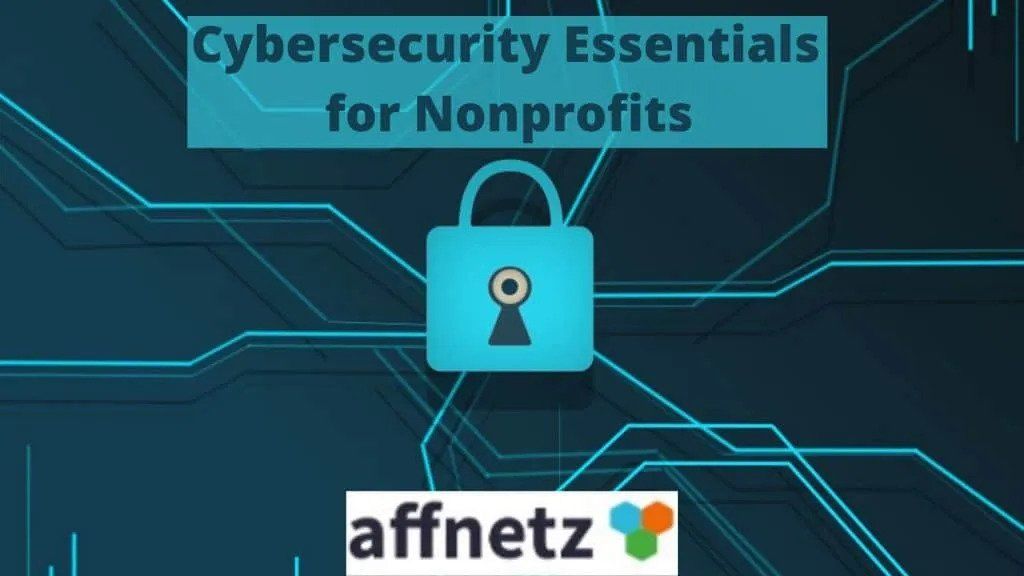Capturing Nonprofit CRM system notes is an important detail not-for-profit organizations cannot ignore.
Customer Relationship Management (CRM) systems were pioneered by commercial enterprises in the 1980’ s. Since then, all types of organizations use them, including Nonprofits.
A CRM is defined as the process organizations use to understand their customers to support decisions regarding these vital constituents. For Nonprofits, “Stakeholder” replaces the word “Customer,” although the acronym CRM has not changed.
In the Nonprofit world, Stakeholders can be:
Donors
Board of Directors
Volunteers
Employees
Sponsors
Event Attendees
Beneficiaries
CRM systems are typically software programs (e.g. – salesforce.com) that support the CRM process. Using these systems, customer understanding is achieved by capturing and storing information about them in a database. Beyond basic contact information, other types of information captured are:
Information about the person’s organization
Demographic data
Sales pipeline status
Sales history
Payment history
Categorization information (type of Customer, sales territory, etc.)
Correspondence (phone calls, emails, etc.)
Personality traits
Campaigns in which they were included and responses
Social media mentions of the organization
Responses to surveys
Contact notes
For Nonprofit CRM systems, most of the information is the same, except the word “sales” can is replaced by “Donations.” Also, for Stakeholders and Employees, other data like hours worked and assigned projects or campaigns will be added. For the remainder of this blog, the focus will be on Nonprofit CRM systems and Nonprofit CRM system notes about contacts.
Why Nonprofit CRM System Notes?
Nonprofit leaders and staff have ongoing interactions with Donors, the Board and Volunteers. Capturing data about these interactions is essential to painting a complete picture of the Stakeholder. It enhances organizational knowledge about the Stakeholder because it can be captured by one person and used by multiple other people.
Nonprofit CRM system notes are manual entries made to record information about an interaction with the Stakeholder. While some interaction data can be captured automatically, some information can only be recorded in notes by a human. For example, an automatic record can be created that a phone call came in from Donor John Smith. However, only human note-taking can capture both the words and the perceptions of what those words meant.
Some essential features that need to be a part of Nonprofit CRM system notes are:
Tagging – The note taker can tag the note by category. This allows Nonprofit CRM notes across Stakeholders to be grouped logically.
Public/Private – Most notes are meant to be available across the organization. However, there are good reasons why some notes need to have the option to be private to the note-taker. Some notes are simply for the notetaker’s own use, while others might be confidential information that cannot be legally or ethically made widely available.
Sharing – Publically available Nonprofit CRM system notes are stored for others to “pull” when needed. Notetakers sometimes want to share notes intentionally with others. This “push” mechanism provides a means for getting important information out quickly.
Attaching Files or Links – The information impact of some Nonprofit CRM system notes is improved with attaching files or links to the notes.