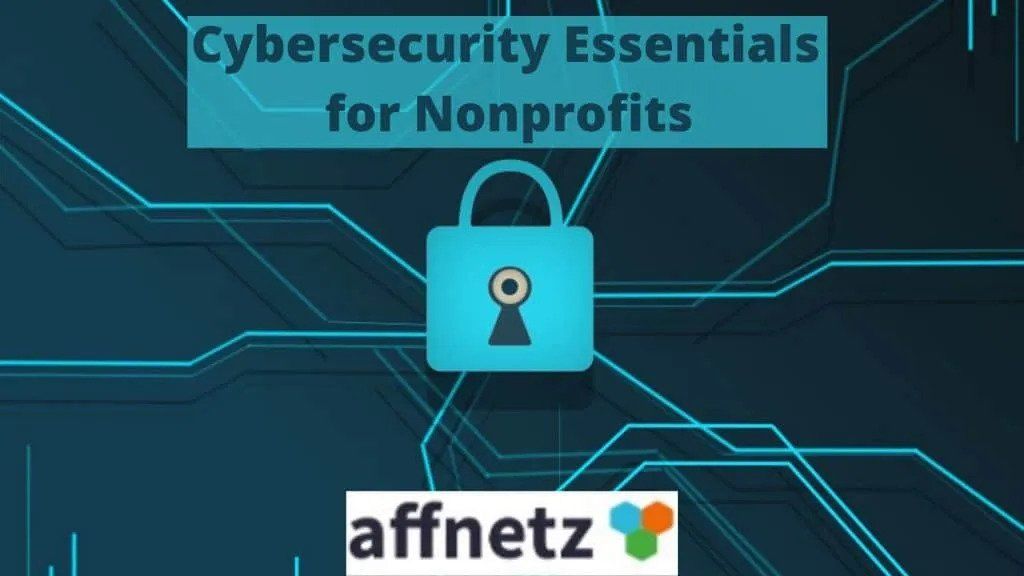QuickBooks® for Nonprofits has become a popular cloud-based financial accounting software choice for many organizations. This brings up the question: what’s the process for integrating QuickBooks® for Nonprofits with Other Software?
Most Nonprofits use a variety of software programs that touch on finances in some way. For example:
Donor Management – Donations from traditional or Peer-to-Peer fundraising campaigns flow through this software.
Sponsors and Advertising – Funds from these Stakeholders support programs and events.
Events – Fundraising and educational events software programs handle the flow of funds from attendees and donors. It also tracks payments to vendors doing work for events like caterers and audio-visual technicians.
Beneficiary Management – This is an outflow of funds that must be carefully managed to ensure the right beneficiaries receive the correct benefits.
How Does the Money Move?
With the above examples, integrating QuickBooks® for Nonprofits with other software seems to be important. Yet, the degree of integration depends on the capabilities of each software program used by the Nonprofit.
Total lack of integration means transactions in a software program must be manually duplicated in QuickBooks® for Nonprofits. Although this highly inefficient process sometimes occurs today, it is more likely that some degree of integration exists with QuickBooks®.
There are two general categories of integration.
The first (and worse) is exporting/importing files. An example would be data exported from a Peer-to-Peer fundraising program and then imported into QuickBooks®. This has significant disadvantages.
Batch type processing – data loads into QuickBooks® in chunks. Often this occurs in overnight processing, which delays financial reporting.
Error-prone – since there are multiple manual steps in this process, errors can creep in. Even if the export/import routine is automated, the code to do this usually is custom-built. This adds a maintenance and troubleshooting risk to an already overburdened Nonprofit IT staff.
The second type is built-in integration with QuickBooks®. An internal interface for programmers allows direct interaction with QuickBooks®. This way, software vendors can create a seamless integration with the Nonprofit’s financial accounting processes.
Nonprofits should require this second type of integration when considering any software purchase. These specific integration features should be present:
-Sync unique, individual financial transaction records from the software to QuickBooks®
-Acceptance of records of payment processors like Stripe or PayPal
-Mapping to specific QuickBooks® accounts at a level of -detail chosen by the Nonprofit
-Ability to filter transactions by multiple attributes like payment date, payment method or accounting category.
So, integrating QuickBooks® for Nonprofits with other software should top of mind for Nonprofit decision-makers. Nonprofits that achieve tighter integration between QuickBooks® for Nonprofits and their other software programs will be rewarded with greater efficiency and lower operating costs.